How to Swap Tokens
💡
Open the dApp by clicking on the link above in the navigation bar
Start by connecting your wallet with MUWP
Connect your wallet
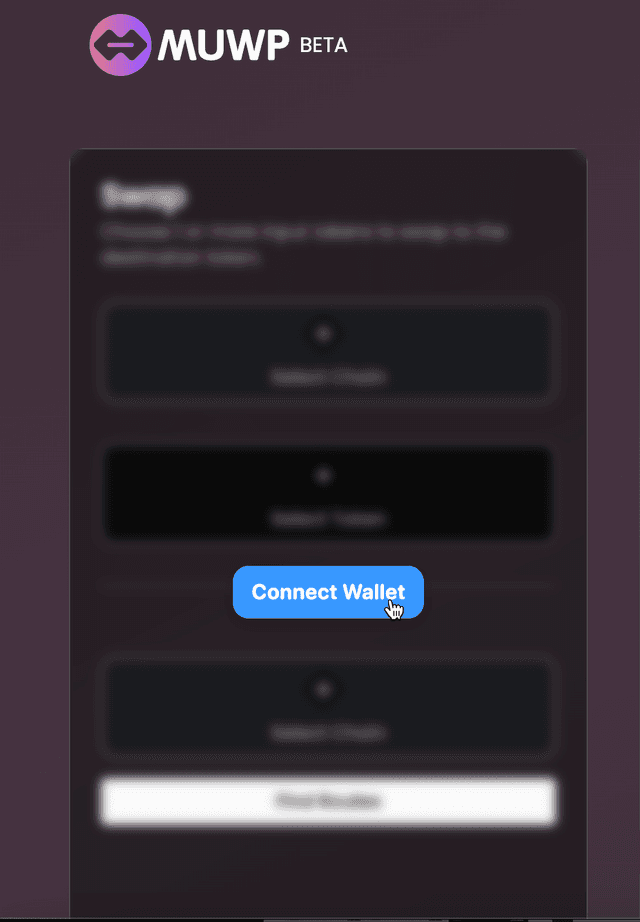
Hover the swap card with your cursor to make the "Connect" button appear
Select Your Chains and Tokens
Select the chain where your tokens are, and choose the tokens you want to swap.

Choose Output Chain & Token
Select your desired output chain and token.

Find Routes for Quote
Click on "Find Routes" to get a quote.
Visualise and Select Routes
Visualise the path and select different routes.

Approve and Swap
Approve the transaction and proceed with the swap.

Wait for Transaction Finalisation
Wait for your transaction to finalise.